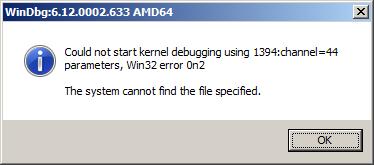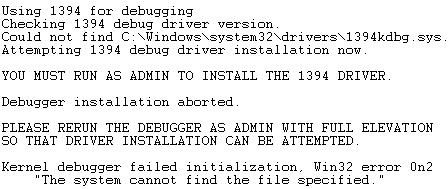Running unelevated 64-bit Windbg would lead you to the following messages
Once 64-bit Windbg is run elevated, the debugging driver can be installed successfully (unless something else gets in the way). You may see messages like the following from the system when the debugger attempts to install 1394kdbg.sys and succeeds at it.
After the debugging driver is installed, you can switch back to unelevated 32-bit Windbg to debug your target without 0×80004005 errors.
pages:
- 1 2