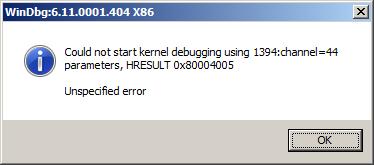If you are starting to kernel debug Windows for the first time on a 64-bit intel machine over Firewire or IEEE 1394, you may have some hurdles to leap over. When the debugging host is 32-bit, you run the debugger kd/windbg and configure it to connect over a 1394 channel that matches the channel on debug target. The very first time debugger is used this way, it would install the debugging driver needed on the host and off it would go. However on 64-bit hosts, you may see some oddities.
On 64-bit Intel (amd64) hosts, you have the choice of running the 32-bit or 64-bit version of the debugger. I generally recommend you match the bitness of the debugger to the bitness of the target i.e. debug 32-bit targets with 32-bit debugger and 64-bit debugger with 64-bit targets. If you run 32-bit debugger on 64-bit host, intending to debug over 1394 for the first time, windbg would fail with messages like below
The issue as pointed in the error message, is that of installing 64-bit driver 1394kdbg.sys from 32-bit process. If you have written 32-bit installers so you can run on both 32 and 64-bit Windows, you may have suffered enough to remember the pains of installing 64-bit drivers from such an installer, elevation notwithstanding. This is the very same issue, except that the software in question is from Microsoft.
- 1 2